Valorigen
Option 1:
Valorigen create automaticaly a report for compatibility panels
Patient demograpy, SID, PID, Result date, Reagent type, lot and expiry date are automaticaly filled
The result grid is integrated and differnt grids are merged.
Final image is created and stored in less than a second
with naming as "000687596605_RAI + 0.8% PANEL C_20250414134150.jpg" (SID_Test name_YYYMMDDHHMMSS)
Note that IAT results (3 cells) are automatically merged in the grid with panel (11 cells) the total report is 14 cells.
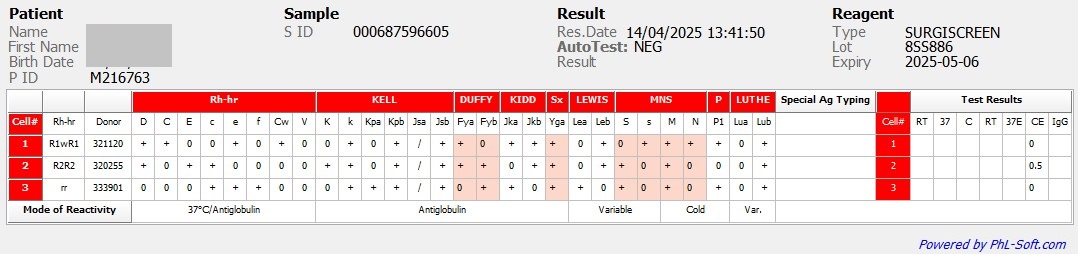

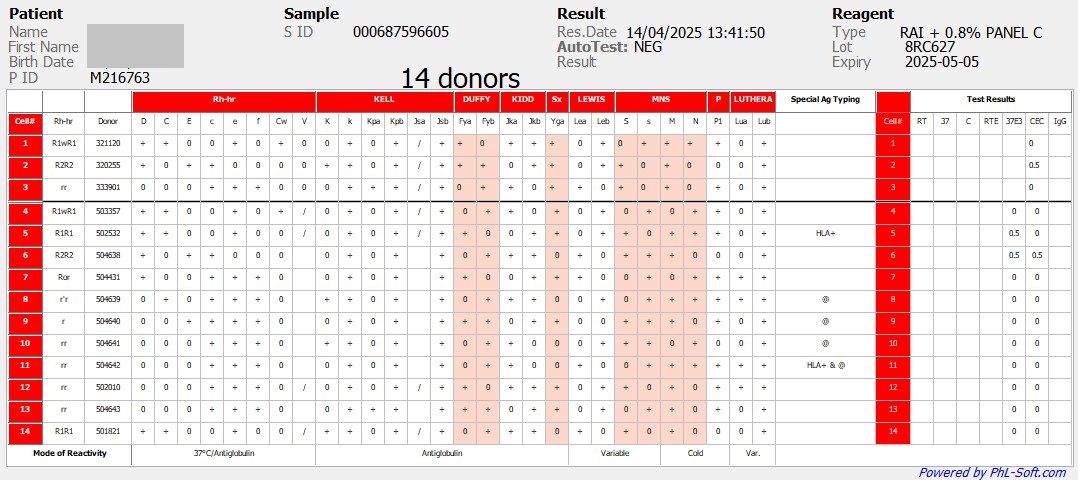
Option 2:
Valorigen automatic resolution is activated:
A: Previous results are integrated (here O- Kell: NEG ccee AutoTest: NEG)
B: Lines are filled bassed on rules
C: A suggestion grid is filled - based on rules. (optionnal)
Final image is resolved, generated and saved in less than a second
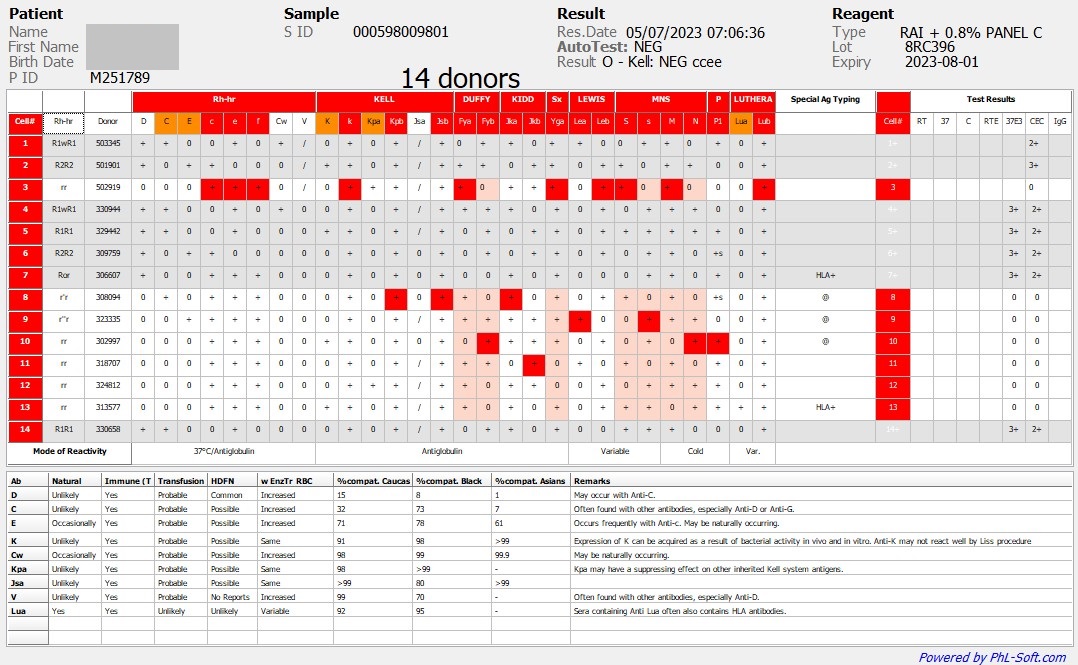
Note that both merged and resolved can be stored in separated folders.